How to Hide Your in-Game Match History in Mobile Legends
Look no further if you want to hide your in-game match history in Mobile Legends: Bang Bang. Our guide has everything you need to know to help you do just that.

Mobile Legends: Bang Bang by Moonton is without a doubt one of the best MOBA titles for mobile platforms.
However, like most MOBAs, ML suffers from a fair amount of in-game toxicity.
As a result, it is sometimes necessary to conceal your in-game match history.
The Advanced Server in Mobile Legends: Bang Bang is similar to the League of Legends PBE server. In addition to upcoming heroes and equipment.
What is Mobile Legends Advanced Server, and How You Can Join
The advanced server also allows you to test out new features and system changes before they are released on the game’s main server.
There are a few steps you must take in order to hide your in-game match history.
Before we get there, you should know that the only legal way to hide your match history is to join the Mobile Legends advanced server.
Although there have been a few reported bug exploits that can be used to hide your match history, we strongly advise against doing so as it may result in further game-breaking bugs.
SEE ALSO:
- Pokimane Witch Hunt Sparked After Out-of-Context Clip Goes Viral
- TikTok’s Viral “Draco Season With the Bookbag” Trend Explained
The Step-by-Step Guide
Having said that, here’s a step-by-step guide to joining the advanced server:
LaLaunch Mobile Legends: Bang Bang and navigate to your profile by clicking the profile icon in the upper left corner of the screen.
From your profile’s side menu, scroll down to the Account tab.
On the bottom-right side of the screen, there are four buttons.
To join and try out all of the new and upcoming features, click on the Advanced Server button.
Launch Mobile Legends: Bang Bang and navigate to your profile by clicking the profile icon in the upper left corner of the screen.
From your profile’s side menu, scroll down to the Account tab.
On the bottom-right side of the screen, there are four buttons. To join and try out all the new and upcoming features, click on the Advanced Server button.
How to Hide Mobile Legends Match History
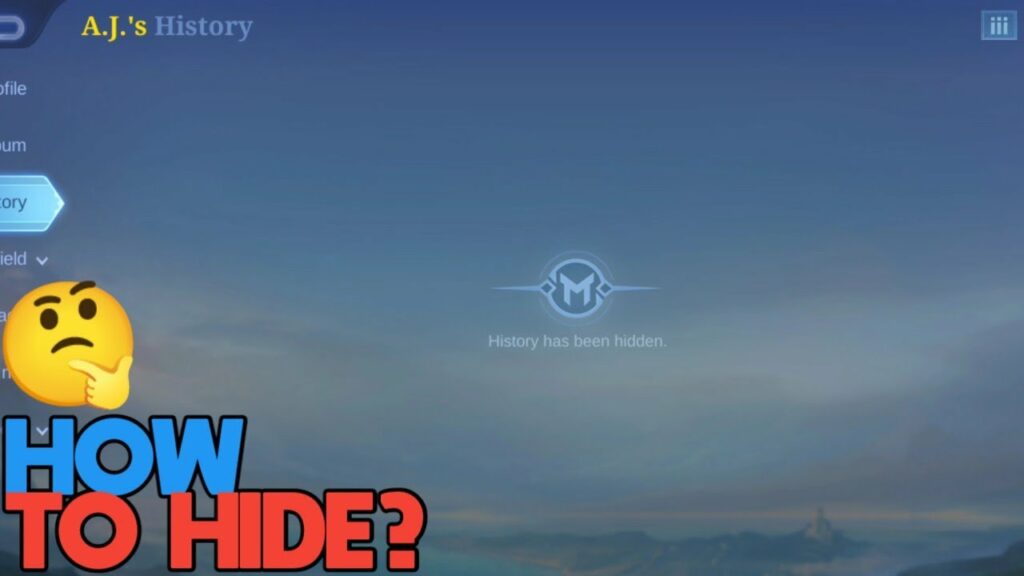
Launch Mobile Legends: Bang Bang and navigate to your profile by clicking the profile icon in the upper left corner of the screen.
From the side menu, scroll down to the History tab in your profile.
When you’re on the History tab, click the hide history icon to enable the checkbox.
As long as you’ve joined the advanced server, you can hide your in-game match history in Mobile Legends by following these steps.
YOU MAY LIKE:
- Where to Find Munchlax in Pokemon Legends Arceus
- Best Moveset for Zacian in Pokemon Go & is it Any Good?
Lastly,
Whether you’re a professional player who doesn’t want others to see which heroes you’re practicing with or a casual player who just wants to avoid toxic feedback from random strangers, hiding your match history in the game can be extremely useful.






